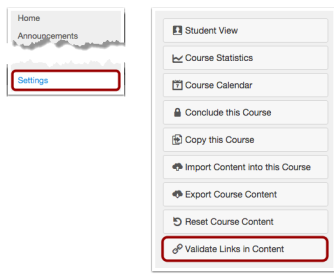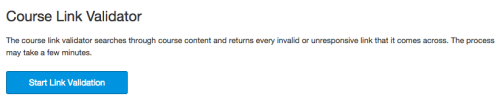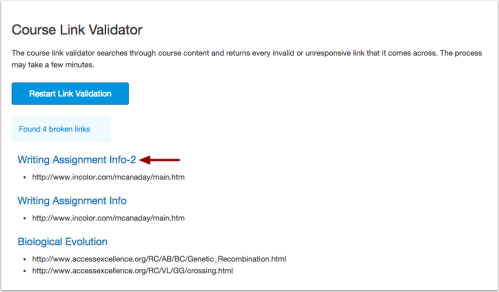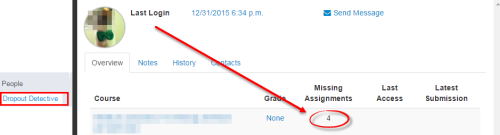Continuing with Throwback Thursday, from January 8, 2015:
Now that you’re putting the final touches on your Canvas courses, there are two features that can help you make sure you are good to go!
#1: NEW IN CANVAS – Link Validator
You can now verify that all of your external links are working correctly! Start by clicking on your Settings tab in the left-hand course navigation, then select Validate Links in Content from the right-hand sidebar.
Click Start Link Validation.
The results will show you a list of your broken links by page – clicking on the name of the page will even take you directly there so that you can quickly find the errant link!
#2: (for online & hybrid sections only) Incorrect Due Dates
You can quickly check to make sure you have updated all of your due dates utilizing Dropout Detective! Access Dropout Detective via the tab in the left-hand navigation, then click on any student’s name. If you have any number of Missing Assignments, that means you have due dates that have already passed and need to be corrected. Hint: If copying from spring to spring, the most common error is not changing the year!
Have a great weekend, we’ll see you next week!